Swiggy- the schedule feature
Product design
A lot of people depend on food delivery services for their meals. During an open ended research it was revealed that a lot of regular users feel that while there are a lot of options for them to order from, they don't tend to have time on their hands when they actually want to order food.
I want to solve for this disconnect by building a feature to schedule orders and extend it to create weekly and monthly subscriptions.

Process
The problem statement was evident. Razorpay had given out the problem statement. I knew what I had to solve. From here on, it was just a matter of figuring out the solution.
Research and findings
Stakeholders: Vendors and Swiggy users
" Swiggy had a scheduling feature as an experiment in 2018. Unfortunately, this was cancelled soon after some time "
After talking to a restaurant owner in Bangalore who has implemented Swiggy’s new feature mentioned these pain points
● Problems with user’s cancelling orders anytime they want without cancellation fees Swiggy was not as mainstream as it is today, so to make sure they don’t lose users they were concentrating more on the user end than the vendors. User’s can cancel orders at any time without cancellation fees.
● Cancelling Bulk orders resulted in losses for the restaurants There were many cases where users ordered in bulk, the restaurants would accept it , purchase and invest in the raw materials / ingredients needed to service the order. But at the last moment the users cancel it as they could get away without any cancellation fee.
● Demand to delivery agents ratio was high for Delivering fresh and reliable food
At that moment, there weren't a lot of delivery agents like there are today. The demand was more because a lot of people liked scheduling but the restaurants had no idea when to prepare food because the availability of delivery agents was very uncertain. If the food was prepared early, the customer asks for a refund and the restaurant incurs losses. If the food was prepared late and there were no delivery agents to deliver it to the users on time, the restaurant incurs loses again.
● Bangalore is filled majorly with working class people and they want their food delivered to their doorstep just in time when they return to their respective homes. A lot of other research findings on the users as stakeholders are listed down in the first page of this document (User personas).
Solution
The instant schedule allows users to instantly schedule food items for specific timings in a day in the same restaurant. Food items can be scheduled for any desired time 48 hours in advance in one User Flow.
Instant schedule
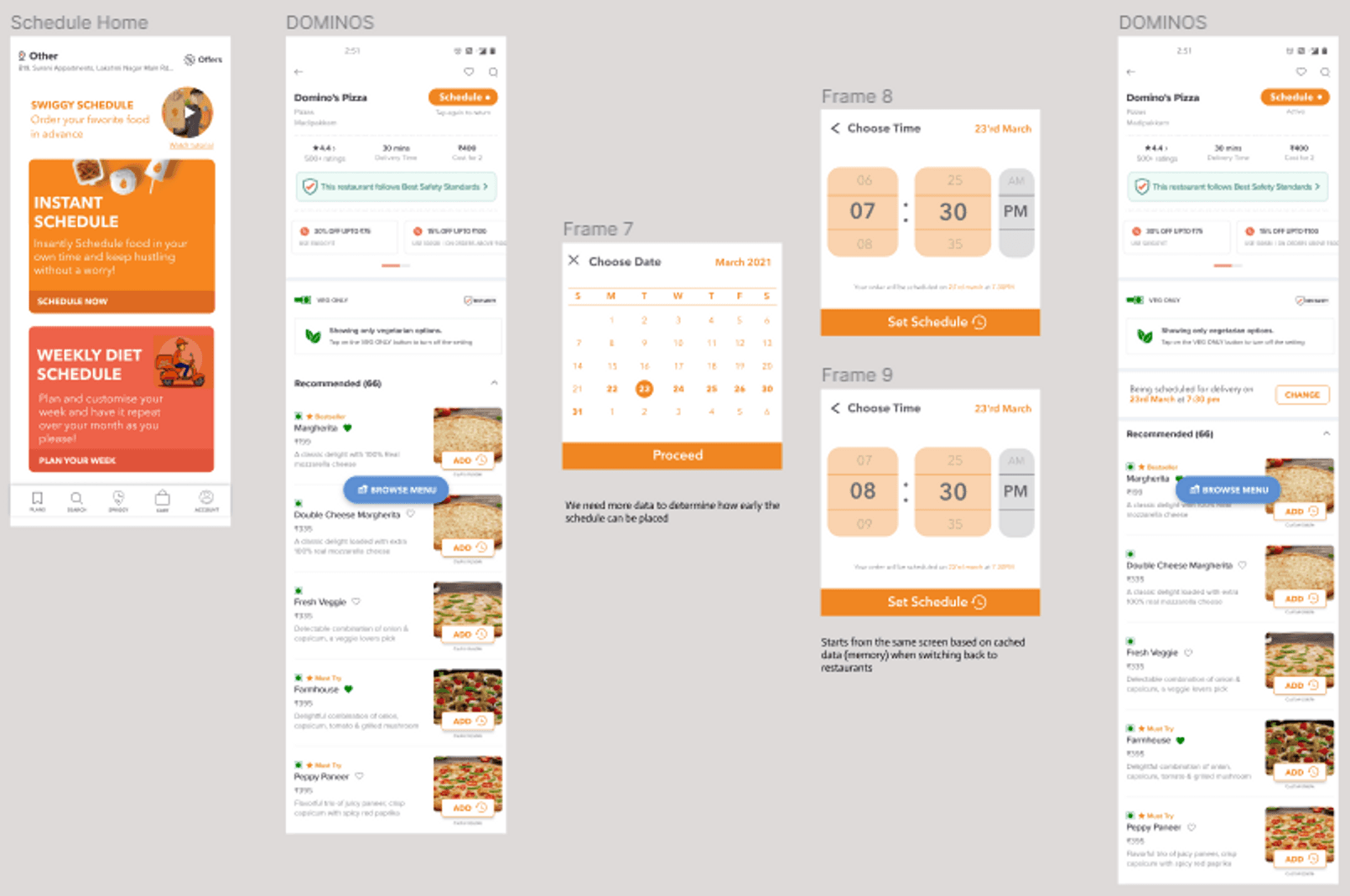
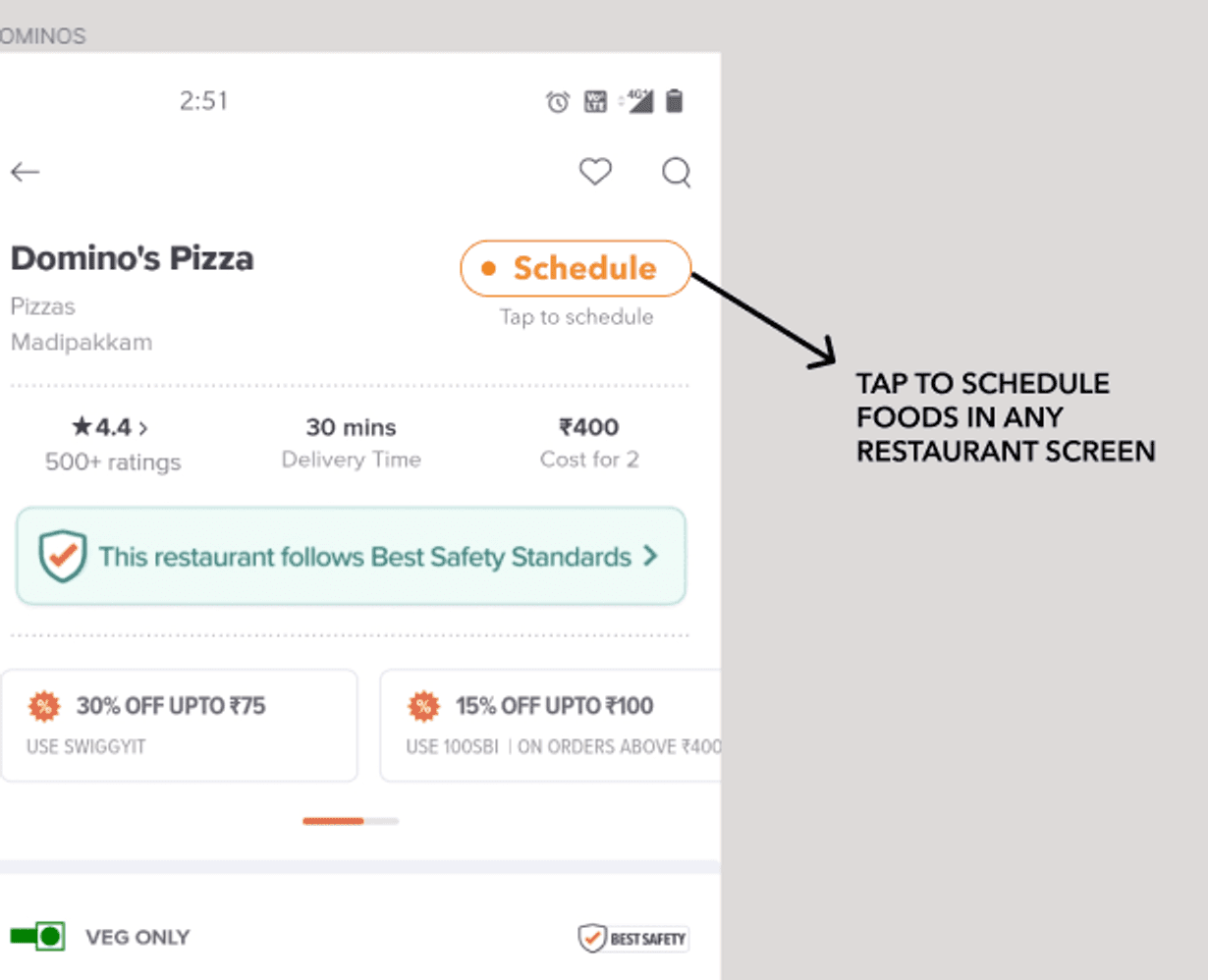
Discoverability
When was the last time you searched for a restaurant in Swiggy? It's usually choosing a restaurant from the top picks or other sections in the home page. Switch to schedule mode easily by going to any restaurant page through by searching your favorite restaurant or through Home page in top picks etc.
All you would have to is tap the schedule icon on top-right.
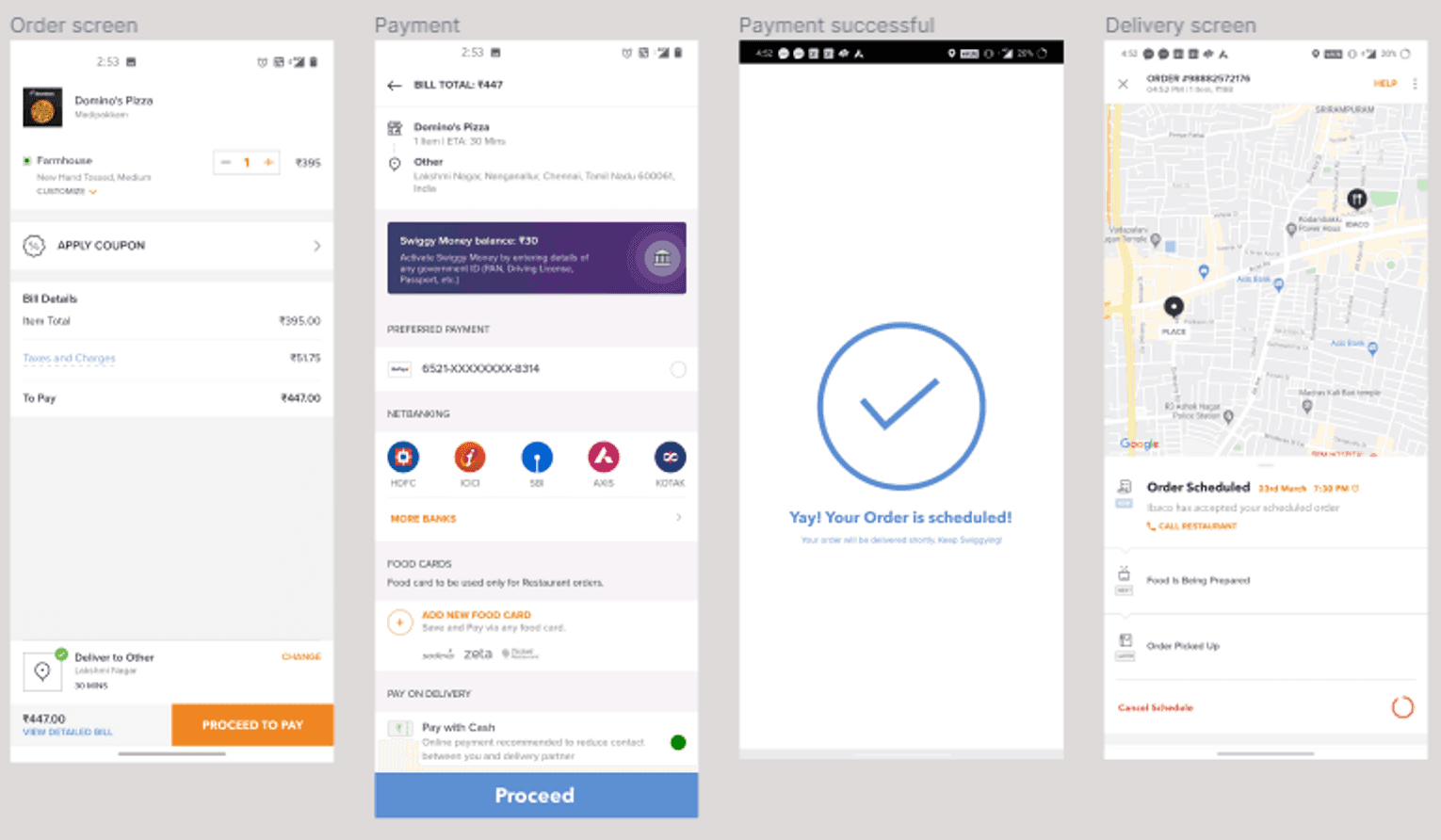
Cancellation time
Swiggy's default cancellation time is 1 minute. The vendors accept the order and invest in raw materials, the strict cancellation time solves the case of "Last minute Bulk orders cancelling". User’s are already used to Swiggy's 1 minute cancellation feature, so there will be no resistance in adapting.
Weekly Plans
Plan your weekly diet either by creating your own customized plan from scratch or use our AI recommended template and get started in the blink of an eye.
Customise from scratch
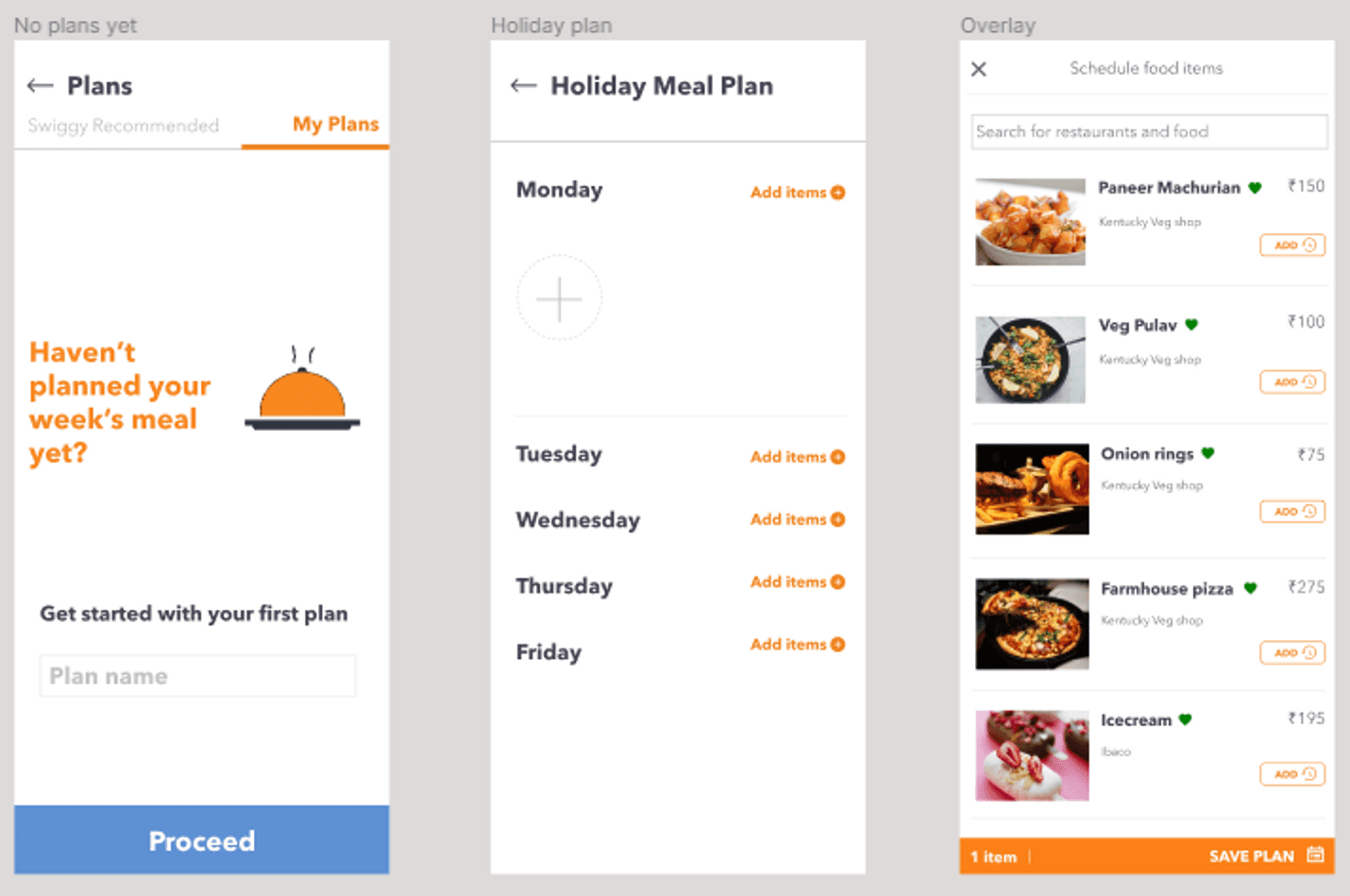
Start a new plan by entering the Plan name, Add items and an overlay. By default It displays the food you’ve liked in the past for easy access to the food items.
An ideal use case of this would be that people go to multiple restaurants like/subscribe to food and get them listed while scheduling their weekly plan.
Process
The problem statement was evident. Razorpay had given out the problem statement. I knew what I had to solve. From here on, it was just a matter of figuring out the solution.
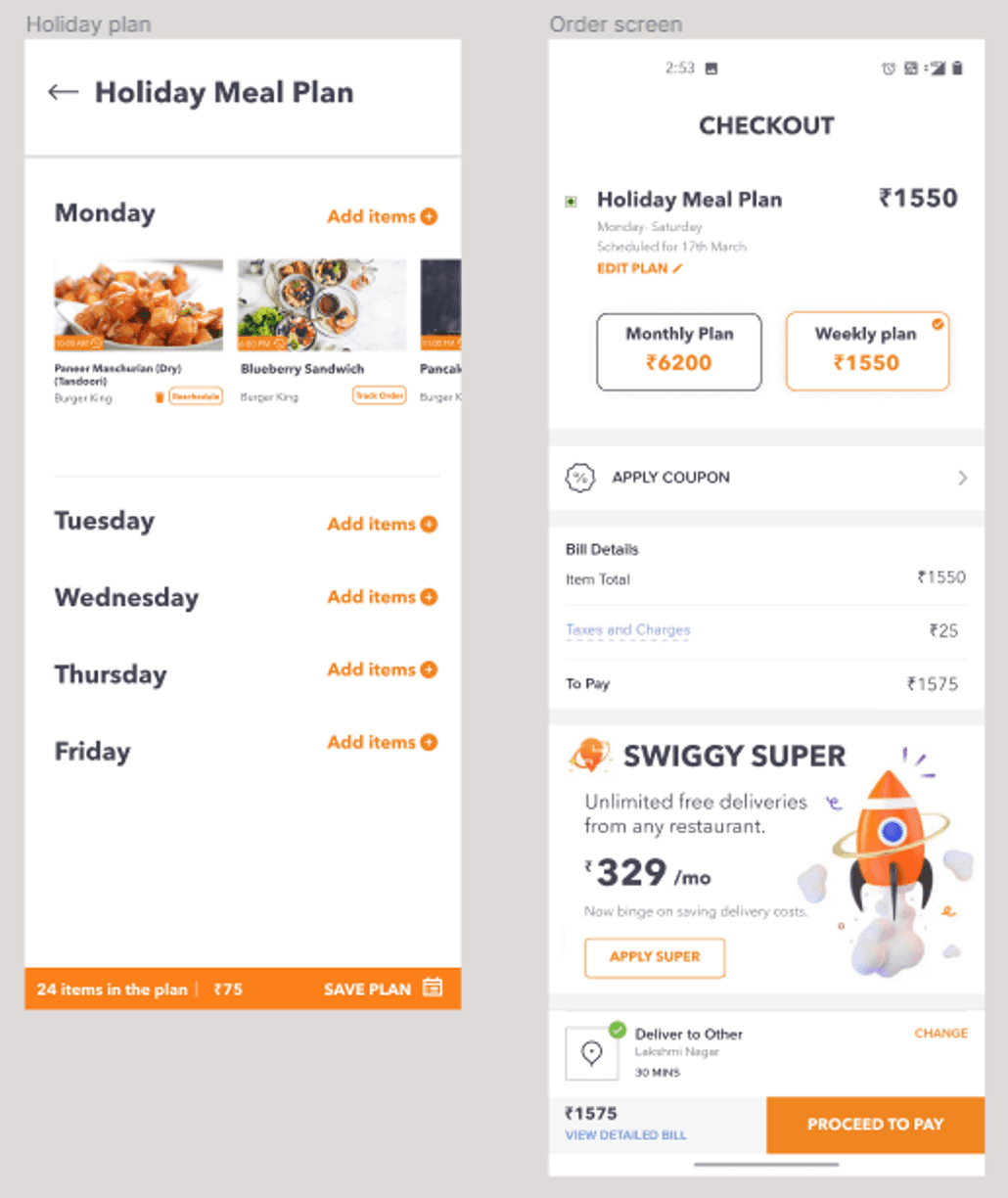
Extend the weekly diet to a monthly
subscription if needed
A weekly plan can be upgraded to a monthly subscription anytime the user wants.
Swiggy super provides many free deliveries for a fixed payment. Even if they use a weekly plan, customers acquire a lot of value over using Swiggy super for weekly plans.
(This is one of the best ways to market the premium membership of Swiggy that benefits both Swiggy and it's customers)
Once the schedule is drafted, a user can start the plan anytime he wants and stop the plan at any time.
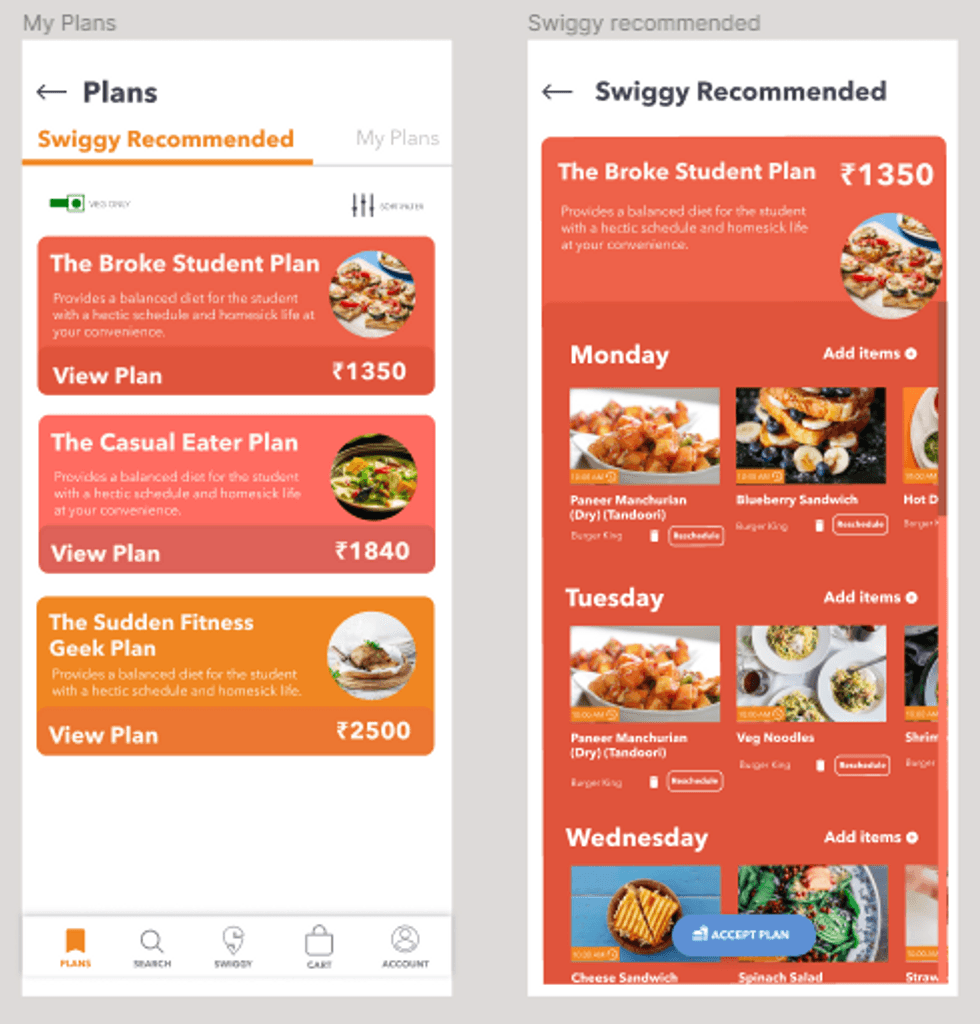
Recommended prefilled templates (AI)
Modify the recommended menu as per your needs and make it yours.
The recommendations will be from your past food order history and machine learning prediction on what other food items you might like.
Users can click the view plan and click the bin icon to cancel/ remove Item from an order - based on the cancellation policies mentioned below at the end of the doc.
Rescheduling will be allowed only on the same day as the scheduled day (present).
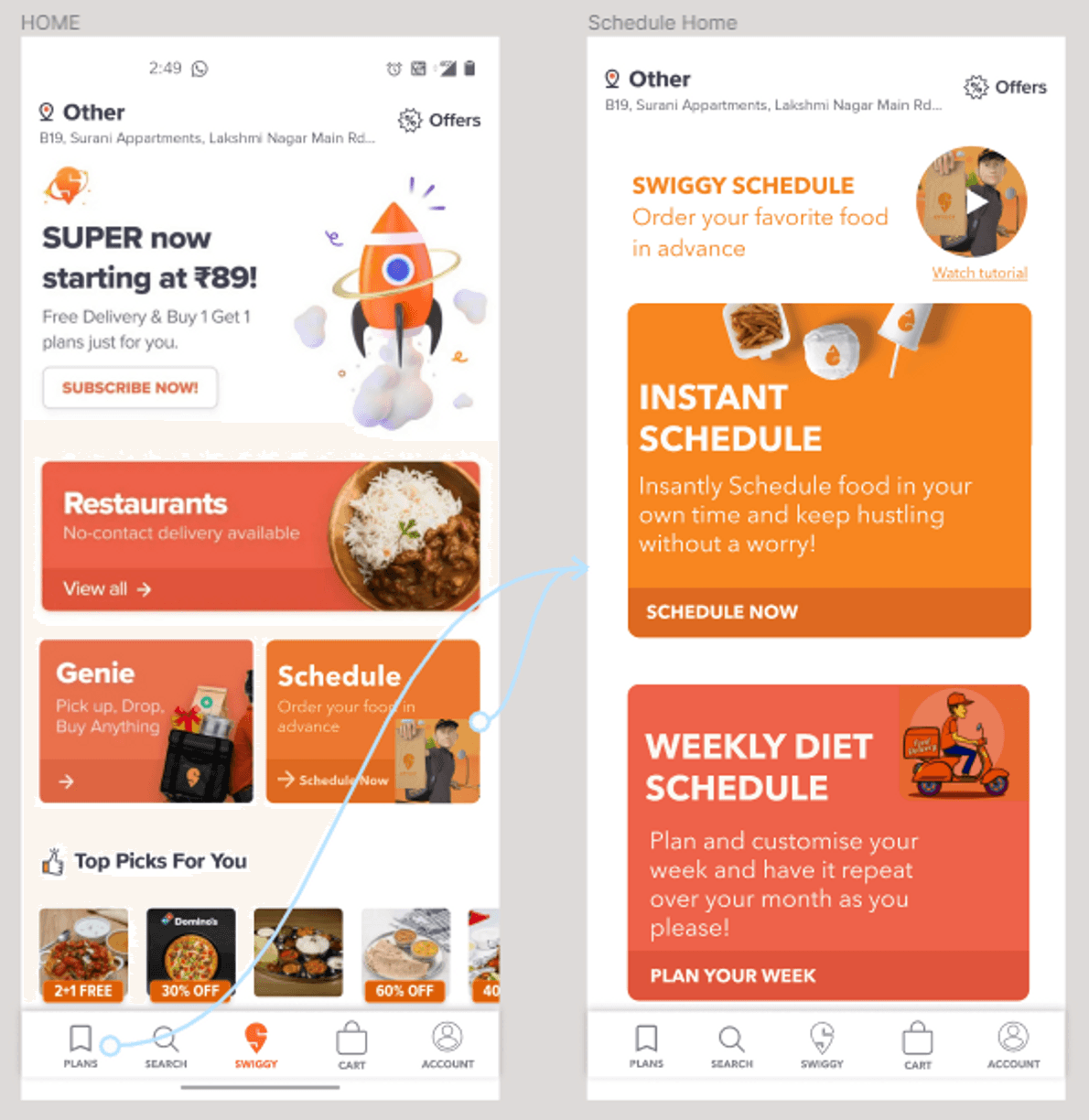
Discoverability of week plans
The Screen on the right here is what I like to call the Bridge Interface. This screen acts as the point where the flow splits into two different flows, both easy to identify for the users.
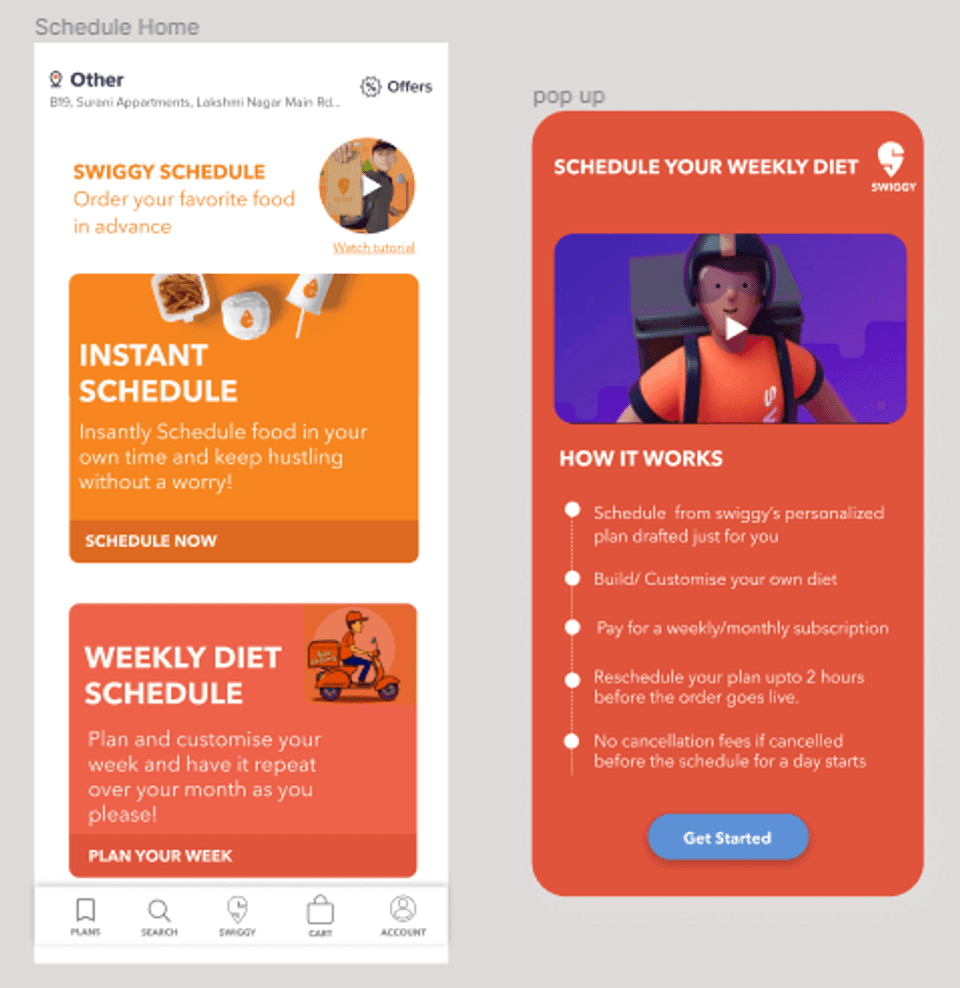
First time UX
The first time User experience is the most important aspect of any product. This experience can even determine the success or failure of a new feature launch.
A pop-up appears giving a brief idea of the user flow and important information.
There's also a video tutorial about how things work. It is the easiest way to communicate with the users.
Cancellation Policy
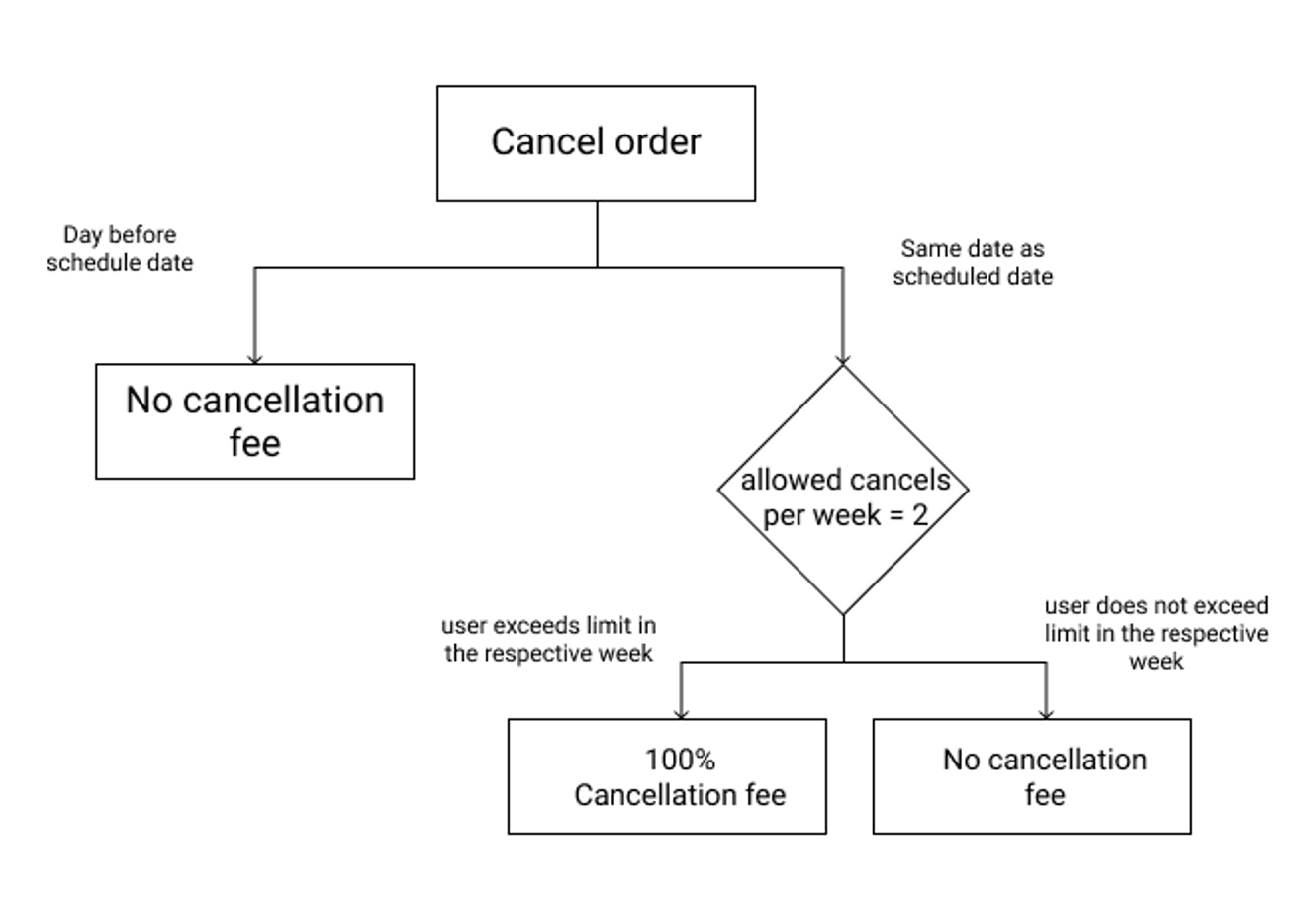
The order cancellation on the same day the order is scheduled for delivery is very flexible in this solution. In some cases, there is no way of predicting how the user’s day would pan out. There is a high possibility that they would need to change their food schedule based on their last-minute plans.
The last time swiggy implemented scheduling, they allowed anytime free cancellation. The restaurants faced losses due to this policy as they would procure raw materials in advance.
In order to avoid these losses to the restaurants and still provide a good user experience, it would be a good option to provide 2 opportunities for free same-day-as-scheduled cancellations per week.
They can cancel up to 2 hours before the scheduled time. The users do not have to pay a cancellation fee for the first 2 orders they cancel in their respective week.
Once users exceed this weekly limit, users will have to pay 100% of the cancellation fee
~Phew That was long ⏳~